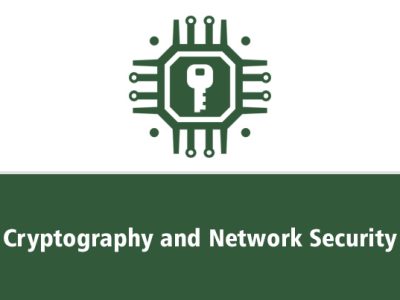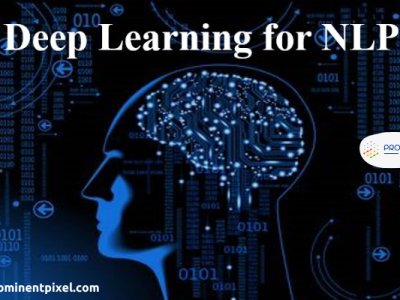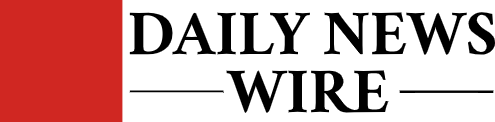In today’s world, where technology is advancing at a rapid pace, many tools and software are being developed to make our lives easier. One such tool that has gained popularity in recent years is an auto clicker. An auto clicker is a software program that automates mouse clicks and keystrokes. In this blog post, we will discuss what an auto clicker is, how the Clicks per 10 Seconds tool works, and its uses.
What is an Auto Clicker?
An auto clicker is a software program that simulates mouse clicks and keystrokes. It automates repetitive tasks such as clicking on a particular spot on a web page or pressing a key on the keyboard repeatedly. The software is designed to save time and effort for users who need to perform these tasks repeatedly.
An auto clicker works by recording mouse and keyboard movements and then replaying them at a specific time or interval. The user can set the time interval between each click and how many times the mouse should click. Auto clickers can also be set to simulate keypresses on the keyboard.
How Does an Auto Clicker Work?
An auto clicker works by recording mouse and keyboard movements and then replaying them at a specific time or interval. The user can set the time interval between each click and how many times the mouse should click. Auto clickers can also be set to simulate keypresses on the keyboard.
Auto clickers come with different features such as hotkeys, customizable click intervals, and mouse speed. Some auto-clickers can also be set to click at random intervals to avoid detection by anti-cheat systems in online games.
Uses of an Auto Clicker
Auto clickers have several uses, including:
- Automated Testing: Auto clickers can be used for automated testing of software programs. They can simulate user input and test the functionality of software programs.
- Gaming: Auto clickers are often used in online gaming to automate repetitive tasks such as grinding or leveling up. However, their use in gaming can be controversial as it can provide an unfair advantage over other players.
- Data Entry: Auto clickers can be used to automate data entry tasks such as filling out online forms or inputting data into spreadsheets.
- Online Advertising: Auto clickers can be used to simulate clicks on online ads, which can lead to increased revenue for website owners.
- Accessibility: Auto clickers can be a useful tool for people with disabilities that limit their ability to use a mouse or keyboard.
Risks of Using an Auto Clicker
While auto clickers can be useful tools, they also come with risks. Some of the risks associated with using an auto clicker include:
- Malware: Some auto clickers may contain malware or viruses that can harm your computer.
- Legal Issues: The use of auto clickers in some situations may be illegal. For example, using an auto clicker to cheat in online games may violate the game’s terms of service and result in a ban.
- Ethical Concerns: Using an auto clicker to gain an unfair advantage over other players in online games can be considered unethical.
- Loss of Control: Auto clickers can sometimes malfunction, causing unintended consequences.
Conclusion
It is a software program that automates mouse clicks and keystrokes. It can be a useful tool for automating repetitive tasks, such as data entry, testing, and online advertising. However, its use in gaming can be controversial, and it may also pose some risks, including malware, legal issues, and ethical concerns. It is essential to use auto clickers responsibly and to be aware of the risks associated with their use.
Also Read: How Can You Check Your Clicking Speed?